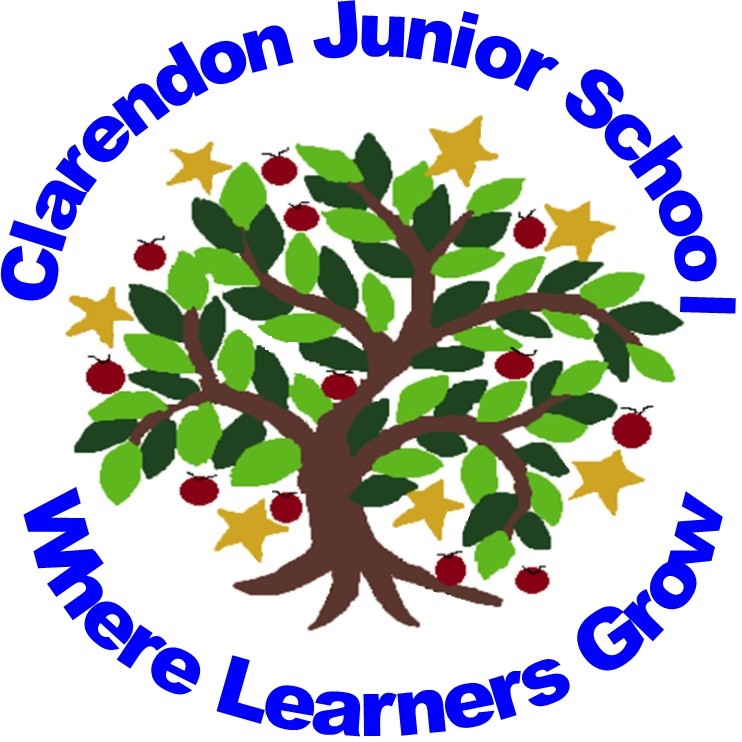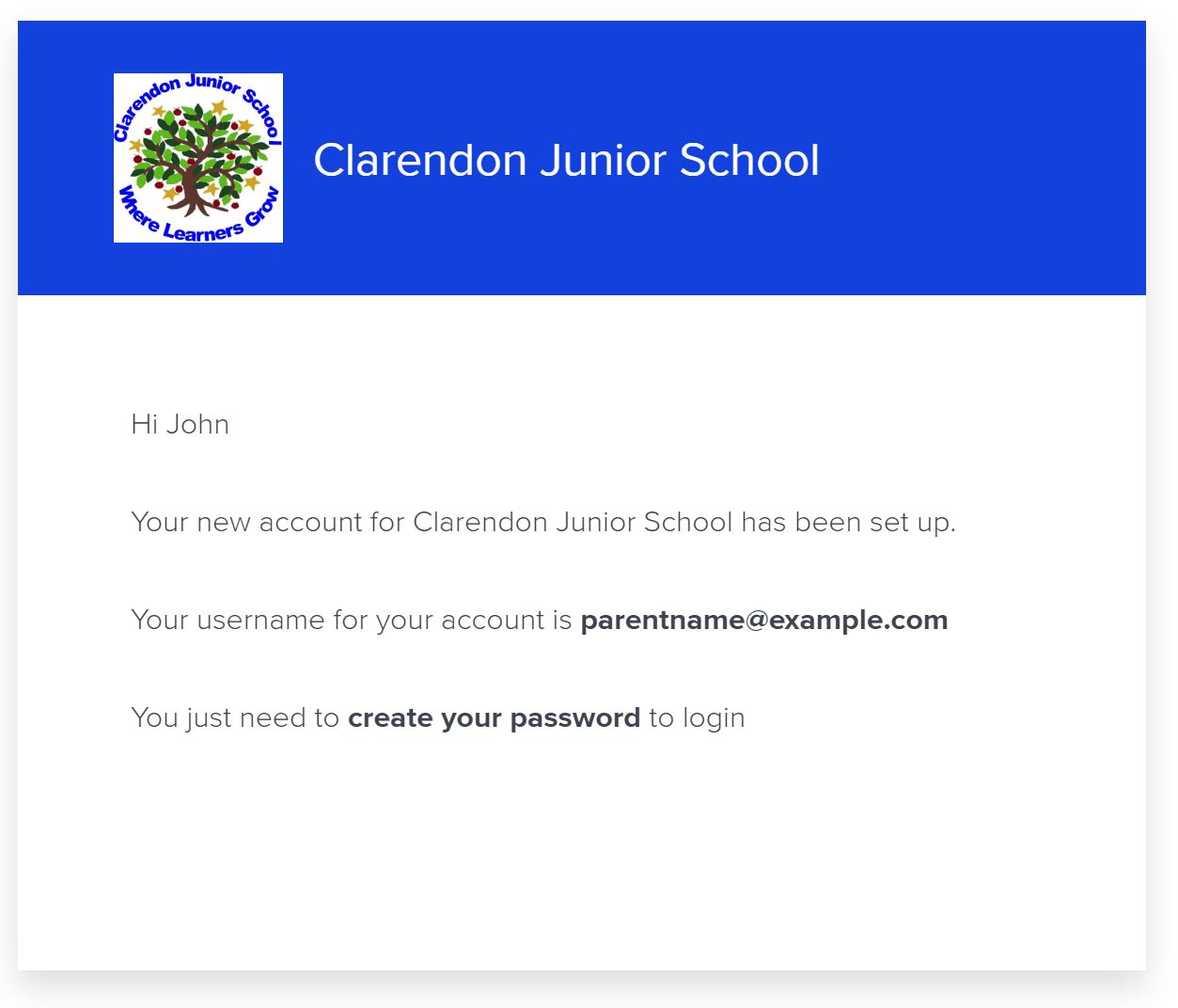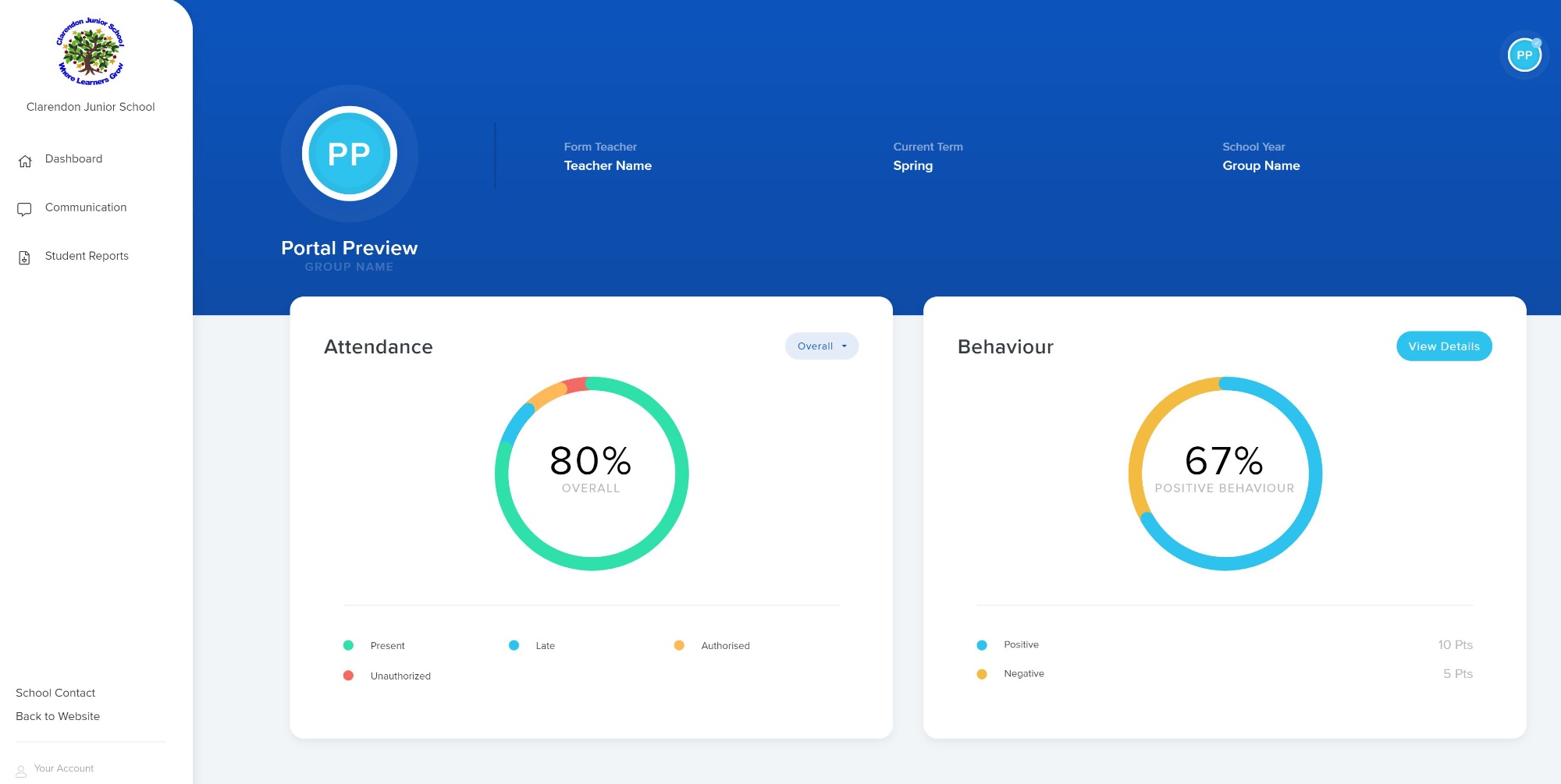Parent Portal & Mobile App
Accessing Our Parent Portal
Your Account Details
We will initially generate an account for you using the email address you have provided to the school for communications. When we do this, you will receive an email inviting you to create a password for your account.
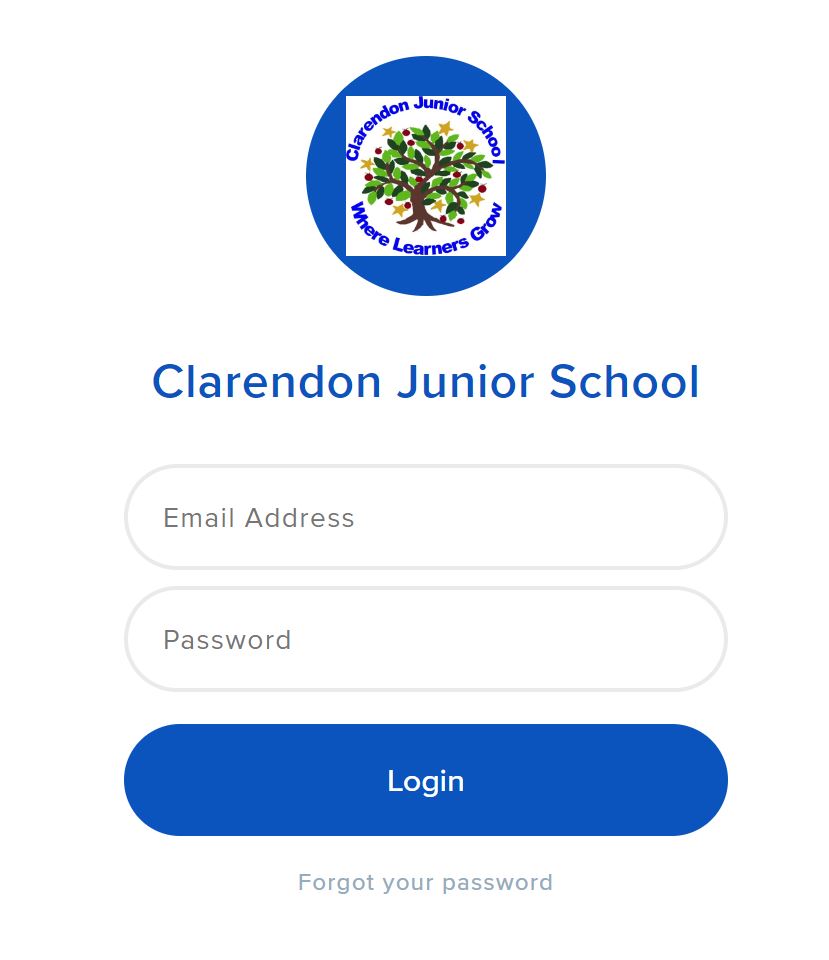 Logging in
Logging in
You can access our Parent Portal at any time using this link:
You will be prompted to log in by entering your email address and password. If you have not yet set your password, you can request a password reset email by clicking ‘Forgot your password’. You should use the email address you have registered with the school.
What will I see?
Once you are logged in you will be able to access information about your child(ren) and communications from the school and other useful information we choose share.
How the app Works
 The app can be downloaded, free, from either the iTunes App Store or Google Play Store by clicking on the relevant buttons below or by loading up the app store on your phone and searching for ‘School News’.
The app can be downloaded, free, from either the iTunes App Store or Google Play Store by clicking on the relevant buttons below or by loading up the app store on your phone and searching for ‘School News’.
When you launch the app, you will be able to search for and add your school(s).
Our school's postcode is: SP9 7QD
You will be able to see News & Events for our school, and you can also login, using your Parent Portal account, to view any communications we have sent to you.