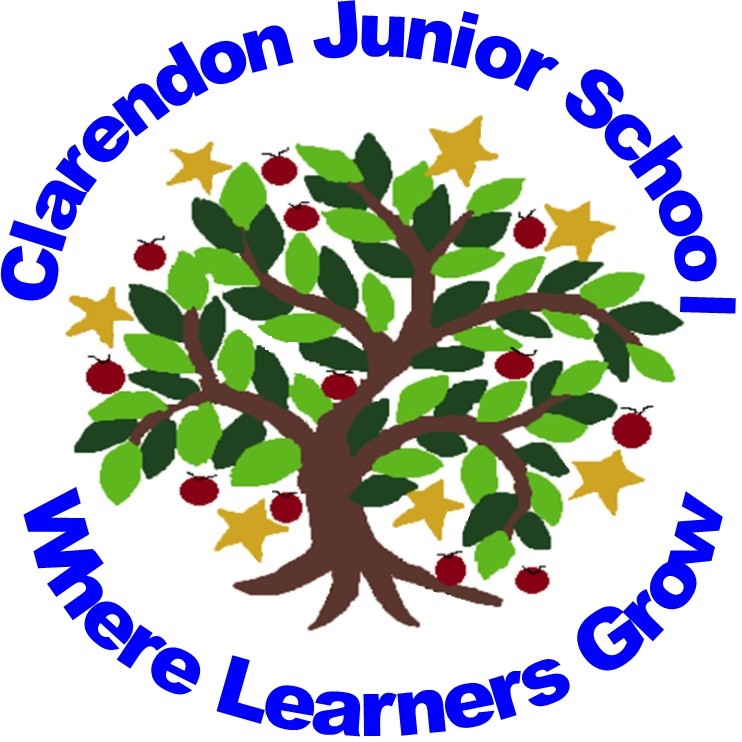Computing
Intent
Through our computing curriculum at Clarendon Junior School we aim to give our pupils the life-skills that will enable them to embrace and utilise new technology in a socially responsible and safe way in order to flourish. We want children to become autonomous, independent users of computing technologies, gaining confidence and enjoyment from their activities. We want the use of technology to support learning across the entire curriculum and to ensure that our curriculum is accessible to every child. Not only do we want them to be digitally literate and competent end-users of technology but through our computing lessons we want them to develop creativity, resilience and problem-solving, and critical thinking skills. We want our pupils to have a breadth of experience to develop their understanding of themselves as individuals within their community but also as members of a wider global community and as responsible digital citizens.
At Clarendon Junior School, we place a high priority on ensuring that all of our children are responsible, safe users of technology. We aim to ensure that they have the skills and the understanding that they require in order to identify and evaluate the risks which will inevitably be encountered when using technology and electronic communication devices.
Implementation
A clear and effective, bespoke scheme of work which provides coverage in line with the National Curriculum. Teaching and learning should facilitate progression across all year groups within the strands of digital literacy, information technology and computer science. Children will have the opportunity to explore and respond to key issues such as digital communication, cyber-bullying, online safety, security, plagiarism and social media.
All children will have access to resources which aid in the acquisition of skills and knowledge.
We provide a clear and effective scheme of work which provides coverage in line with the National Curriculum.
Wider Curriculum links and opportunities for the safe use of digital systems are considered in wider curriculum planning.
The importance of online safety is shown through displays within the learning environment.
Parents are informed when issues relating to online safety arise and further information/support is provided if required.
As well as opportunities underpinned within the scheme of work, children will also spend time further exploring the key issues associated with online safety.
Impact
Children will be confident users of technology, able to use it to accomplish a wide variety of goals, both at home and in school.
Children will have a secure and comprehensive knowledge of the implications of technology and digital systems. This is important in a society where technologies and trends are rapidly evolving.
Children will be able to apply the British values of democracy, tolerance, mutual respect, rule of law and liberty when using digital systems.